If you're looking to increase your Keep credit limit to support your business needs, this guide will walk you through eligibility requirements, how to request an increase, and important considerations to keep in mind.
In This Article:
-
How to request a credit limit increase
-
What happens after submitting your request
-
How eligibility works
-
Additional tips for a successful increase
Before You Get Started
All active Keep users in good standing are eligible for a credit limit increase. Here’s what that means:
- Active User: You’ve kept your Keep account active for at least 3 months.
- Good Standing: You have a positive payment history with your Keep Credit Card.
-
No Pending Requests: You don’t currently have another increase under review.
How to Request a Credit Limit Increase
You can request a credit limit increase directly from your dashboard.
1. Go to Settings → Credit limit.You’ll see your total limit, split between your Card limit and Capital limit, as well as your next eligible date.
2. Select Request review.If you meet the requirements, the “Request Credit Increase” window will appear.
3. Choose how to share your financial information:- Connect with Flinks (Recommended) — securely link your bank account for instant review.
- Upload Business Bank Statements — upload 6 months of recent statements (PDF format).
4. Submit your request.
You’ll immediately receive a confirmation email from no-reply@trykeep.com confirming that your request has been received.
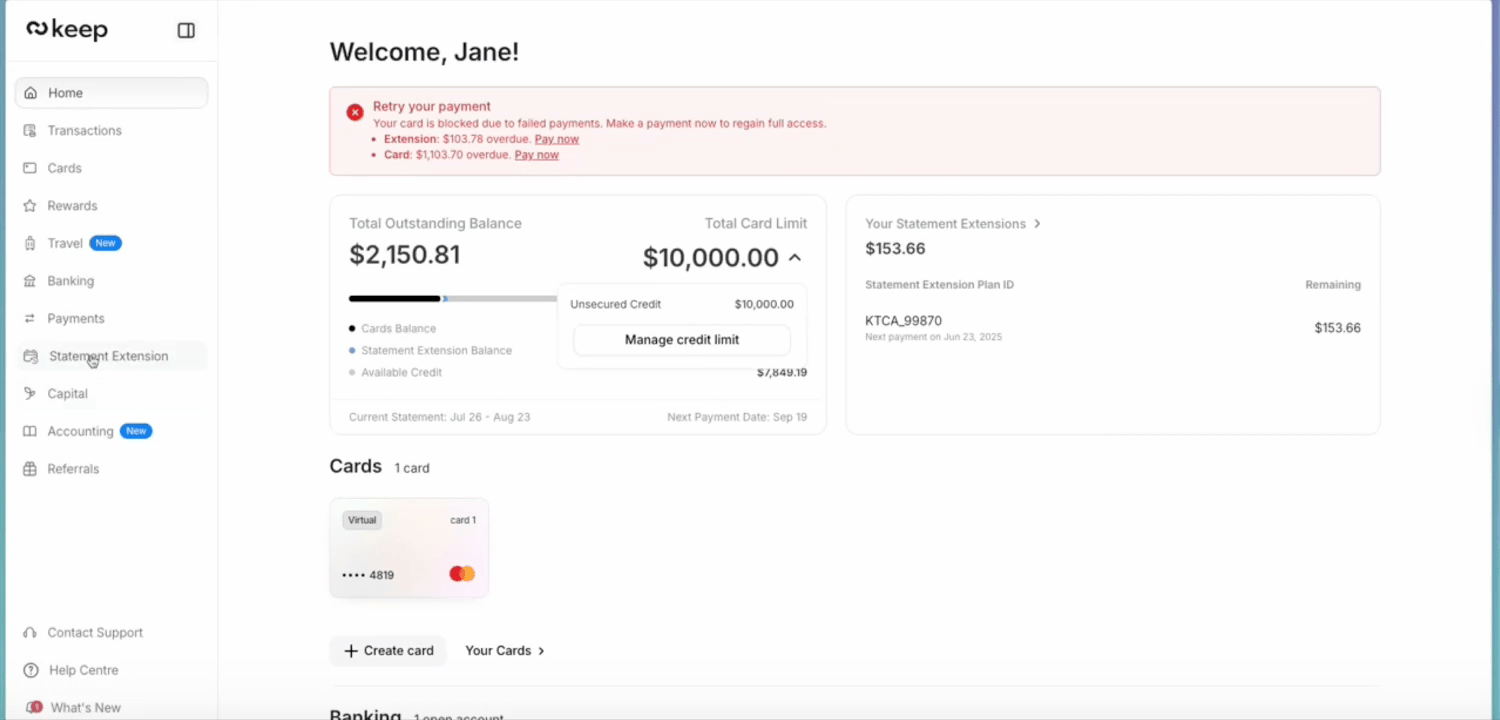
After You Submit Your Request
Once submitted, your request enters the underwriting review phase.
-
The review typically takes 2–3 business days.
-
You’ll receive updates both in-app and via email.
-
Your account manager will contact you once a decision is made.
How Eligibility Works
Eligibility for a credit limit increase is determined automatically by your account history and payment performance.
Here’s how it works:
-
When you select Request review, Keep checks if your account meets the criteria for an increase.
-
If you’re eligible, you’ll be guided to submit your financial information.
-
If you’re not yet eligible, you’ll see a clear message showing which requirement isn’t met (for example, if it hasn’t been 3 months since your last review) and the exact date you’ll next qualify.
This automatic eligibility check ensures that every request submitted has the best chance of approval and helps streamline the review process.
Additional Tips for a Successful Increase
To improve your chances of a successful credit limit increase:
- Maintain a Good Payment History: Ensure that your linked bank account has sufficient funds to cover Keep payments, so that payments are made on time.
- Be an Active Keep User: Use your Keep card regularly for business transactions, and encourage employees to do the same. Additionally, explore other Keep products to expand your usage.
- Grow Your Income: As your income grows, your credit limit can grow with it, demonstrating enhanced repayment capacity.
What if My Request is Denied?
If your credit increase request is denied, you’re welcome to try again. We recommend asking your account manager for feedback and referring to our tips section to strengthen your request.
Need more help?
If you have additional questions or need further assistance, feel free to reach out to our support team at support@trykeep.com. Let’s keep growing together!