Keep’s rewards program is one of the most competitive in Canada. This guide walks you through how Keep rewards work, how to redeem your points, and where to track your rewards activity.
If you got approved for your Keep Card on or after June 30, 2025, you have the Keep Business Credit Card — this page is for you.
In This Article
- How Keep rewards work
- How to redeem your rewards
- How to review your rewards history
- Frequently asked questions
Before you get started
You earn points every time you spend and can redeem them in two ways:
-
As statement credit to directly reduce your Keep card balance
-
Through Keep Travel you can book flights through Keep, use your points and your Keep card and earn up to 5× points on every trip.
That means you’re getting value back on every eligible transaction, whether you’re paying down your balance or booking your next trip.
How Keep rewards work
Every time you use your Keep Business Credit Card or Keep Secured Business Card, you earn points automatically based on your purchases. Once your statement closes, your points to become available.
Redemptions are available only as statement credit—your points go directly toward reducing your Keep card balance.
Earn multipliers:
- 1.5× on all purchases
- 3× on restaurants, international transactions, and promos
- 5× on travel booked through the Keep Portal
Redemption value:
- Statement Credit: 100 points = $ 0.67 CAD
- Keep Travel: 100 points = $1 CAD
Issuance timeline:
Points are created once your statement closes and include all eligible purchases from that cycle.
They post to your account approximately 30 days after your minimum or full payment is processed.
Expiration:
Points expire 18 months after they’re issued. You’ll see alerts in the dashboard when points are nearing expiration.
How to redeem your rewards
Redeem for statement credit
To apply your points as a statement credit:
- Go to the Rewards tab in your dashboard and click Redeem
- Enter how many points you want to redeem and confirm
- Your statement credit will be applied instantly
That’s it—your balance will be reduced, and you’ll see the update reflected in your Rewards activity.
%2011.22.46%20a.%20m..png?width=688&height=344&name=Captura%20de%20pantalla%202025-07-24%20a%20la(s)%2011.22.46%20a.%20m..png)
Redeem for travel (Keep Travel)
To use your points for travel through Keep Travel:
-
Go to the Travel tab in your dashboard
-
Search for and select your flight.
-
At checkout, choose to apply your points toward the cost of the trip (where available).
-
Confirm your booking.
For a detailed step-by-step guide on travel redemptions, read: How to book travel with Keep using rewards points
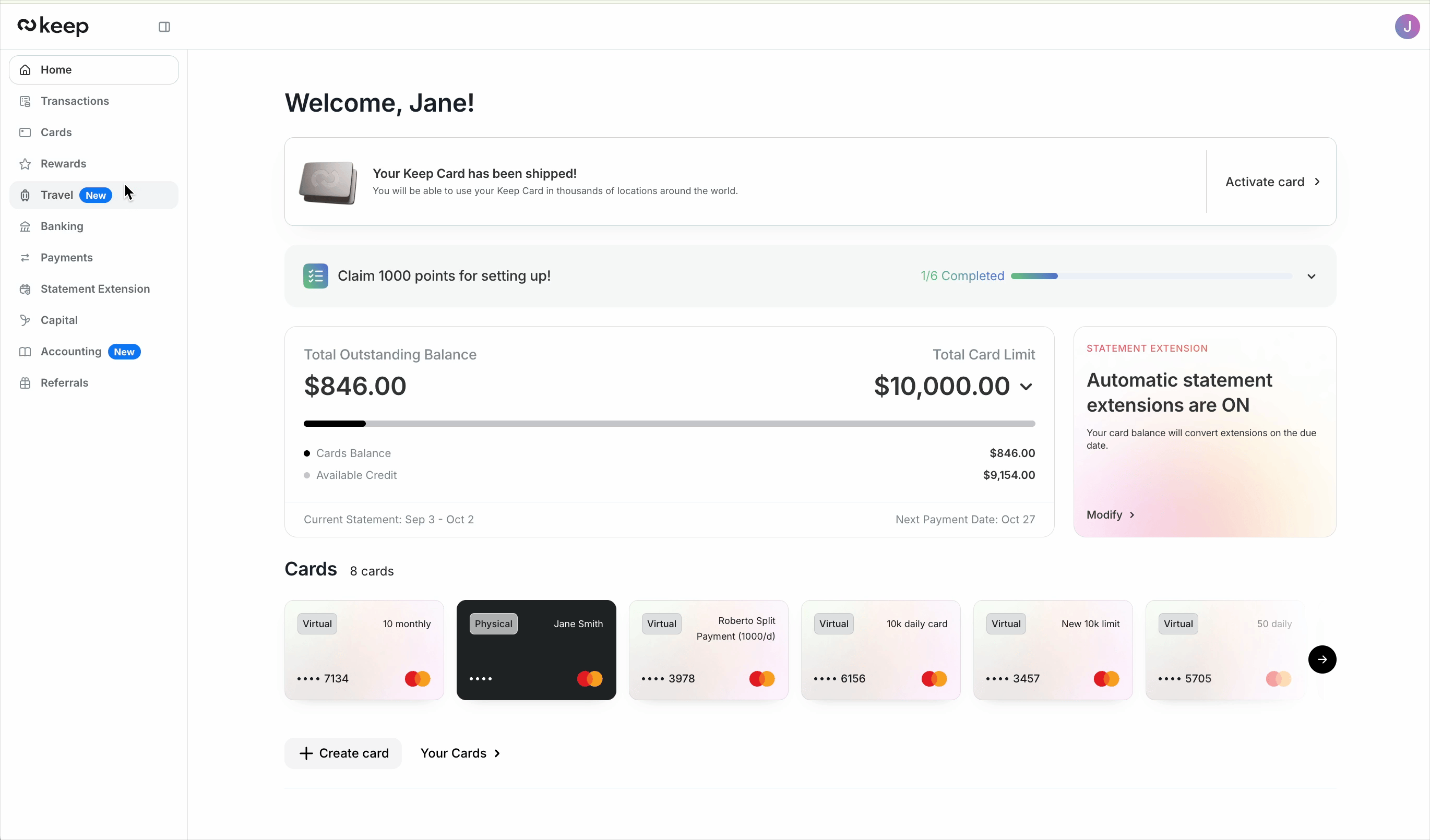
How to review your rewards history
To see a full breakdown of your earned, redeemed, and expired points:
- Open the Rewards tab in your dashboard
- Scroll down to Rewards activity
- Use the “View transactions” buttons to get more detail on each entry
Frequently asked questions
1. When do my points become available?
Your points are created when your statement closes and become available to redeem, about 30 days after your minimum or full payment for that statement is processed.
2. How does Keep compare to Amex on travel rewards?
With Keep Travel, you earn 5× points and redeem at 100 points = $1 CAD on eligible trips booked through our portal. For every $100 you spend on Keep Travel, you get $5 back in value on future travel bookings. By comparison, many Amex business cards give around $1–$3 in value for every $100 spent on similar travel through Amex Travel. (Exact Amex value depends on the specific card and how you redeem your points.)
3. Can I use points for capital or other services?
No. Today, you can redeem points as statement credit toward your Keep card balance or for travel booked through Keep Travel. You can’t apply points directly to capital or other services yet.
4. When do my points expire?
Points expire 18 months after they are issued. Expiring points will be flagged in your dashboard so you can use them before they expire.
Need more help?
Contact us at support@trykeep.com